Table of Contents
I. Introduction
You ever feel like there’s just not enough time in the day? Same here. Juggling a business, emails, marketing—it’s like spinning plates. That’s why I can’t stop talking about email automation. It’s honestly one of those things you wish you’d started sooner.
In today’s fast-paced digital world, we’re expected to respond instantly, stay personal, and still somehow stay sane. Email automation lets you do that. It’s not just a tech trend—it’s a lifeline.
When done right, it saves you hours, gives your audience a more personal experience, and yep—it can seriously boost your ROI. Whether you’re just starting out or have a growing list of subscribers, this stuff will make your life so much easier.
II. What Is Email Automation?
A Simple Definition
Let’s keep this simple: Email automation is when emails are sent automatically based on what someone does—like signing up for your newsletter or buying something from your store.
Instead of writing and sending each email yourself (which, let’s be honest, no one has time for), the system does it for you. Automatically. Like magic. Kinda.
How It Differs from Traditional Email Marketing
Traditional email marketing is like throwing spaghetti at the wall and hoping something sticks. You send one big blast to everyone and cross your fingers.
Email automation, on the other hand? It’s like handing someone their favorite drink the moment they walk through your door. It’s smart, personalized, and actually makes people feel seen.
Real-World Examples of Automated Email Campaigns
Here’s where it gets fun:
- A welcome email when someone signs up for your list (maybe with a discount—hello, conversions).
- A reminder email when someone leaves a product in their cart but doesn’t buy.
- A “we miss you” email when someone hasn’t opened anything in a while.
It’s like your business is alive and checking in—without you typing a single thing.
III. Why Email Automation Is a Game-Changer
1. Saves Time and Boosts Productivity
Let’s be real: we’re all short on time. Once you’ve set up a few automations, they just run. You don’t have to chase every lead or remember who needs what—it’s already happening in the background.
2. Improves Customer Engagement and Retention
People want to feel like you “get” them. With email automation, you send messages that actually matter to them—not just whatever’s on your promo calendar.
Imagine getting a personal note right after trying out a feature or making a purchase. It feels good, right? That’s the goal.
3. Drives Higher Conversions with Timely Messages
Timing is everything. If someone checks out your product and bounces, a quick “Still thinking about it?” email could bring them back. I’ve seen this single step double revenue for small eCommerce shops.
4. Enables Segmentation and Personalization at Scale
With automation, you can speak directly to thousands of people like you’re writing one-on-one. Using tools like the best email autoresponder, you can target based on what they’ve clicked, bought, or browsed. It’s spooky effective.
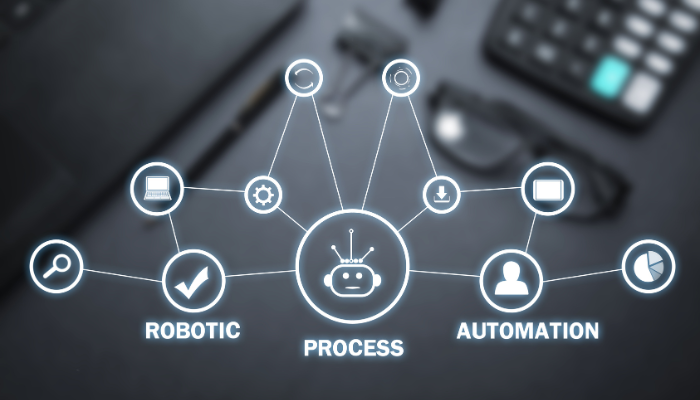
IV. Key Components of a Successful Email Automation System
1. Email List Segmentation
Don’t treat all subscribers the same. Seriously. Someone who just found you shouldn’t get the same emails as someone who’s bought five times. Divide your list up by behavior, stage, interest, etc.
2. Trigger-Based Workflows
This is the heartbeat of automation. Triggers are those little “if-this-then-that” moments, like: “If someone signs up → send welcome email.”
3. Drip Campaigns
Think of these like email mini-series. Instead of dumping everything at once, you deliver a slow, steady stream of value. Perfect for onboarding or warming up cold leads.
4. Behavioral Tracking
Track what people click on, open, or ignore. Use that to improve future emails. Not creepy—just helpful. Okay, a little creepy. But it works.
5. CRM or eCommerce Platform Integration
If you’re on Shopify, tools like Klaviyo or ActiveCampaign can turn Shopify marketing automation into a breeze. Orders, tags, browsing data—it all syncs. Super helpful.
V. Top Use Cases for Email Automation
1. Welcome Series for New Subscribers
Your welcome email sets the tone. Don’t waste it. Say hi, share your story, give them a little something, and make it feel like they joined something special.
2. Abandoned Cart Recovery
Life gets in the way. People abandon carts for all sorts of reasons. A gentle nudge—”Hey, did you forget something?”—can work wonders.
3. Post-Purchase Follow-Ups
Say thanks. Recommend related products. Ask how they liked their order. It’s polite and profitable.
4. Re-Engagement Campaigns
Inactive subscribers = missed opportunity. Try something fun: “Still want to hear from us?” with a cheeky gif or bold offer.
5. Lead Nurturing Workflows
Give value before asking for the sale. Tips, guides, stories—build trust and let the ask come naturally.
6. Event and Webinar Reminders
Set it and forget it. Reminders help keep attendance high without the last-minute scramble.
VI. Best Email Automation Tools in 2025
Let’s look at some solid email automation solutions worth trying:
| Tool | Great For | Why You’ll Like It |
|---|---|---|
| Mailchimp | Starters & small biz | Simple, clean, intuitive |
| Active Campaign | Advanced users | Deep workflows, great segmentation |
| HubSpot | All-in-one teams | CRM + marketing in one |
| Klaviyo | eComm (especially Shopify) | Beautiful flows, easy product sync |
| Convert Kit | Creators/bloggers | Tag-based logic, clean UI |
| Brevo (Sendinblue) | Budget-friendly | SMS + email + automation = yes pls |
Pick the one that fits your vibe. Each one has its own flavor.

VII. How to Set Up an Email Automation Workflow (Step-by-Step)
Step 1: Define Your Goal
Start with why. What’s the point of this workflow? Welcome new subs? Sell a course? Know where you’re headed.
Step 2: Choose the Right Platform
Look back at our list. Go with one that matches your needs—not just the one with the most bells and whistles.
Step 3: Create and Segment Your List
Upload your peeps, tag them smartly, and make groups that make sense.
Step 4: Design Your Email Series
Keep it friendly. Write like you talk. Think of your emails as convos, not announcements.
Step 5: Set Triggers and Rules
Time to make things happen. “If someone signs up, then send welcome email #1″—you get the idea.
Step 6: Test and Optimize
Don’t just launch and forget. Check how it’s doing. Make it better. Rinse and repeat.
VIII. Tips to Improve Your Email Automation Strategy
- Personalize like you mean it.
- A/B test like it’s your job.
- Don’t be a spam bot. Chill with the frequency.
- Measure stuff—open rate, click rate, ROI, etc.
Want a hand with your email strategy? Check out our digital leads blog. Tons of resources there.
IX. Common Mistakes to Avoid
- Sending too often (seriously, breathe).
- No segmentation—big yikes.
- Ignoring mobile (most folks read on phones).
- Not cleaning your list = poor results.
X. The Future of Email Automation
AI and Predictive Tools
Soon your email tool might know what your customer wants before they do. (Wild.)
Hyper-Personalization
Beyond names—think interests, mood, maybe even weather?
Cross-Channel Awesomeness
Email + SMS + push + more. All talking to each other.
AI-Written Emails
Yep, you might just say, “Write a sequence to sell X,” and boom—it’s ready.
Need more predictions? HubSpot’s got a great email automation guide.
XI. Final Thoughts
Email automation isn’t just handy—it’s powerful. Once it’s rolling, you’ll wonder how you ever lived without it.
Start simple. Build one workflow. Watch what happens.
You don’t need to be perfect—just real, consistent, and helpful. And hey, you might even start having fun with it.
Ready to take that next step? Grab our free automation checklist or test out one of the tools we mentioned. Your future self will thank you.
FAQ Section
1. What is the difference between email marketing and email automation?
Email marketing is often manual and one-time, while email automation uses triggers and workflows to send emails automatically based on user behaviour or data.
2. Is email automation only for eCommerce businesses?
No, email automation benefits all types of businesses—B2B, SaaS, blogs, agencies, and non-profits.
3. Can I use email automation for lead nurturing?
Absolutely. It’s one of the best use cases. You can send educational content, offers, and updates based on where a lead is in your funnel.
4. Are there any free email automation tools?
Yes, tools like Mailchimp and Brevo offer free tiers with basic automation features.
5. How do I avoid my automated emails ending up in spam?
Use verified domains, avoid spammy words, clean your list regularly, and send to engaged users.












